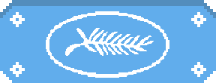
Google Stadia - Review Impressions
Stadia releases in select regions across Europe tomorrow and we have become acquainted with its games, functionality and quality.
Google Stadia is faced with a major challenge. Sure, the service is (almost) at the forefront of offering a cloud-based alternative to the otherwise hardware-based gaming industry, but it also has to meet all the very specific requirements that discerning gaming enthusiasts have while not offering a subscription but instead requiring consumers to buy games at full price. This is worth clarifying; Stadia is not "Netflix for games", despite that being the early description for the service.
Here, as a consumer, you have to choose to buy your game on Stadia, rather than on a PlayStation 4, Xbox One or a PC via the variety of platforms available. This is why it's not enough to just offer a cloud-based solution - you need to be able to compete directly against the industry giants. We recently received a Founder's Edition unit, which is set to reach the homes of pre-ordering customers soon (although some will get it much later) and here are our first impressions of the Stadia platform.
Setup
Google Stadia is of a different size than so many other platforms, simply because it has no "home" to display on the TV stand. The closest comparison is the included Chromecast Ultra, which is essentially just an Android mirror of sorts for applications and content on your phone or tablet. One might think that setting the system up is, therefore, an easy task, but it's not. It's not just taking the Stadia controller out, setting the Chromecast Ultra up and then being all done. You need a phone or a tablet with the Stadia application installed to register your account and set up the included Chromecast.
Already, it's more of an annoyance than it should be. That said, you can boot the Stadia up without the application after setting it up by pressing a sequence of buttons on your controller. No, it's not particularly elegant, but at least it gets easier after the original setup. Fortunately, the application is well-designed, and it's clear from the start that Google has designed Stadia's interface to be user-friendly. However, it can be very difficult to pinpoint exactly where certain settings are located and how to customise one's experience through said interface. For example, it was impossible to insert game codes in the application or through Chromecast (you had to go to Stadia's official website to do that).
That said, the user interface is functional and fast, and after setup, the testing period has been running relatively smoothly. It does, however, take some getting used to. It would, without a doubt, have been easier if Stadia had launched with just a tiny piece of hardware; maybe a Chromecast Stadia that could house a standardised interface that was to home all settings in one place, so users wouldn't have to open up an application or browser to access essential functions. Fortunately, once the account is set up, using Stadia from a computer by heading to Stadia.Google.Com is extremely impressive. It takes about 15 seconds from deciding what to play to getting started. In addition, the Google Stadia controller requires just 10 seconds of installation through USB on the computer and then it's good to go.
Controller
Let's talk about the controller, shall we? It's arguably one of the most impressive aspects of the Stadia service right now. The clicks and the resistance in the buttons are satisfyingly tactile and, at the same time, it rests extremely comfortably in one's hands. We'd say it's comparable to the DualShock 4 design-wise, though with a bit more physical heft. It's a great controller too, and when playing everything from Mortal Kombat 11 to Shadow of the Tomb Raider, we've enjoyed using it. In fact, it works well when playing virtually all launch titles.
Funnily enough, the build quality of the Stadia controller makes you think about what it would be like if Google one day designed a true gaming console. However, again, there are some annoying restrictions here. If you want to use a computer instead of your Chromecast Ultra, the controller restricts you by not working wirelessly; it has to be connected via USB (however, other controllers can be used). This is also the case if you use a tablet with Chrome (which, granted, is not the official way to use Stadia, but it works, and we'll touch on that a bit later), and you will also need to find a USB-C to USB-C to use the controller wired. That is despite the fact that Google itself has boasted the controller's WIFI usability - yet it can not be used wirelessly for anything other than the Chromecast Ultra.
Functionality
Stadia's focal promise has been that users can bring their gaming experiences with them on the go. Since the gaming industry already offers us quite solid experiences via either consoles or PCs, these are of course, to a certain point, stationary, and Stadia is not tied to any physical hardware. This is why it's hard to not be mightily impressed the first time you're out of the house and you whip out your laptop and fire up Shadow of the Tomb Raider without the machine getting hot at all. But again, there are problems to be encountered, because even though Chromecast supports 4K / 60FPS, the Chrome version used on a computer can't run in 4K - that feature is only supported on Chromecast Ultra. In addition, the PC version doesn't support HDR or surround 5.1.
At the same time, it's quite disappointing that Google has chosen to launch Stadia in countries where they have not launched the two individual smartphones on which Stadia actually works. Stadia currently requires a WiFi connection and can't be enabled on 4G. Both of these facts are annoyances, essentially forcing you to use either a computer or a tablet to activate your Stadia, which is a bit disappointing, especially when the experience limits you to places with solid WiFi. Apart from this, we say tablet, but the tablet usability isn't an official platform yet. In reality, only ChromeOS tablets support Stadia, but it is possible to set one's tablet Chrome browser to the standard view of Stadia.Chrome.Com and start a game. This does, however, require you to use a USB-C to USB-C adapter, and it doesn't work optimally.
Unfortunately, again, that's not the only thing missing. Stadia lacks Stream Connect, State Share and Crowd Play - all of the multiplayer features that integrate Stadia with Youtube, making it possible to collaborate when playing. At the same time, there are no Stadia TV applications - this has to go through Chromecast Ultra, and if you were thinking of using your existing Chromecast Ultra, you won't be able to, since only the Founder's Edition Chromecast Ultra comes with the right firmware as of now. There's no Family Sharing either.
Stadia does have an Achievement system and you can access lists (similar to Trophies and Achievements on the PlayStation and Xbox, respectively), but it's missing something as basic as notifications popping up when you get an Achievement. Google Assistant hasn't been fully implemented at launch, as the only thing the assistant can do is start the Stadia via Chromecast and start a game. That's it. It's all quite spartan. The service launched with 22 games, many of which are set at full price, and the primary "wow" moment comes solely with being able to access the games via an old ultrabook or tablet when on a retreat in the woods (provided the retreat location has good WiFi). The idea is very impressive, but does it fulfil Google's own promises from the very first Stadia presentation? We don't think so.
Does it work?
Many of you probably want to know whether the actual gaming experience on a high-speed internet connection actually works or not. Maybe you're willing to look past the bleak games library and the missing features if it means you can play in 4K / 60FPS with 5.1 surround sound without any high-end hardware at your disposal. We can happily report that our experience with Stadia when it comes to performance has been quite impressive - most of the time.
We mainly focused our time playing Mortal Kombat 11, Destiny 2 and Shadow of the Tomb Raider, where both resolution and frame-rate seemed quite robust. However, this was primarily achieved on a 1000MB/ps connection, but even by launching several Netflix series as well as downloading large Spotify libraries onto two smartphones at the same time, the image quality didn't suffer. What did fail to maintain a steady performance was the sound. Sound interruptions happened more than a handful of times, where the game "lost" its audio before recovering it again. Late in the process, we also received Red Dead Redemption 2, and while the game maintained its resolution throughout the first chapter, we did notice some lag.
Most of the time, however, we didn't experience a significant delay on the player's own inputs, so despite some sound interruptions, Stadia did work as desired during the test period, however, we must note that these tests were conducted under relatively ideal conditions and the final assessment will include a number of tests of various internet speeds. What we can tell you is that Stadia works as intended at the Gamereactor office, but we don't know how this can be compared to consumer experiences when the service is attacked by eager users following tomorrow's launch.
Preliminary review
Google Stadia is undoubtedly impressive and during our test period, we've played Mortal Kombat 11 and Red Dead Redemption several times on a Samsung Galaxy Tab S6 and a Dell XPS 15, and we've been quite impressed with what is now possible thanks to the power of the cloud. What we can also note, however, is that virtually all other aspects of a solid gaming experience are glaringly absent. The user interface is simple but also unsatisfactory, the game library is bleak despite the last-minute additions, a number of crucial functionalities are missing, and Stadia isn't available on phones other than the Google's own Pixel devices, which have yet to be released in many of the regions where Stadia is soon to be available.
Stadia is exciting. In fact, it feels like the future of gaming is almost close enough to reach, but at the same time, it's pretty clear that the service is not ready to take over the world just yet.
