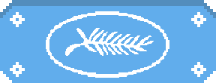
Mac Studio (M1 Ultra)
Need a Mac Studio? Probably not, but that doesn't make the results any less impressive.
I've been using a Mac Mini as a regular workstation for a long, long time now, and I'm talking about the M1-equipped Mac Mini. It's a small, manageable and relatively inexpensive workstation that has easily handled almost any task I can throw at it. Plus, it doesn't get hot or noisy, and if you like MacOS, it's definitely recommended for anyone looking for such a solution. I even recommend it over the new iMac.
So what if you picked up a Mac Mini, and completely ditched the more casual crowd in favour of a much narrower, professional following? Well, then you get the Mac Studio, a machine that's neither made for you to doodle a bit in Photoshop, nor is it a direct replacement for the lumbering Mac Pro. In fact, and this may be confusing to some, it's made for the stage in between. For the semi-pros.
Mac Studio is, first of all, pretty small compared to the amount of crisp horsepower you can always expect from it. Think something like three Mac Minis stacked on top of each other and you've got a good idea of what it looks like, and surprisingly it's neither wider nor longer - just taller.
It is, as always, quite beautiful and elegant to look at, and for anyone tired of big heavy desktops it is something so refreshingly small to deal with. It can easily be placed on your desktop next to your external display, and besides the small, bright white LED light on the left, doesn't demand much attention. There's also front I/O this time (thanks, Apple), and in this M1 Ultra-equipped version, that's two Thunderbolt 4 ports running at up to 40GBps, as well as SD card slots in SDXC UHS-II format. Around the back we have four more Thunderbolt 4 ports, 10GB Ethernet, two USB-A, HDMI (2.0) and a 3.5mm headphone jack. It all works brilliantly.
Channels like Linus Tech Tips are throwing themselves headlong into testing frames-per-second in, for example: Counter-Strike: Global Offensive and Shadow of the Tomb Raider, where the Mac Studio, via an M1 Ultra, naturally fares far, far worse than the whopping £4000 price tag would indicate. This is mainly because the games aren't optimised for Mac Silicon, and run through the Rosetta emulation layer, but the point is really just that you're spending your money really, really poorly if you buy a Mac Studio as a gaming machine. Never mind that this sort of testing is thrown in as a forgivable aside, it's a bit of a deliberate misrepresentation.
So what does it do? You've probably read it before, but the Mac Studio uses the new M1 Ultra chip, an SOC with 20 CPU cores, 16 of which are high-performance, 68 GPU cores, a 32-core Neural Engine and a total bandwidth of 800GBps. In addition, it can be configured to have 128GB of RAM, and 8TB of space on board too.
In our synthetic tests, that perhaps gives a more apt picture of the productivity-based tasks a Mac Studio will run into in the real world. Taking Blender, the Mac Studio ran alongside the test machine with an Intel i9-12900K at around 8:30 minutes, and prompted by our developers at Gamereactor we also took on the Chromium Compile test, which delivered a result of 35:59 minutes, against the test machine's 45:02 minutes.
For example, we saw a multi-thread score in Cinebench R23 of 24,348, and a single-thread of 1544. That's something like three times that of an M1 Pro-equipped MacBook Pro, and side by side with our i9-12900K test machine. Likewise, the Mac Studio crushed all competition in GeekBench 5 with a score of 23,699 versus the test machine's 18,467.
As always, it comes down to workflow and whether the specific suites they're working with are optimised to run on Mac Sillicon. If it's a resounding yes, then the Mac Studio will deliver horsepower far, far beyond what you can get from any other Apple product on the market, and in select tests will beat the Mac Pro no matter what components you put in it.
There's more good news, too. The M1 Ultra variant uses a copper-based solution for cooling. Cold air is drawn in from below, circulated around the hottest components inside the chassis itself, and then the hot air is pushed out the back. While I'm sure you can cook a Mac Studio with the combination of just the right synthetic benchmarks, we never saw temperatures above 79 degrees on the CPU cores, and the GPU cores were consistently around 65 degrees. That's also without the Mac Studio ever making any noise in a way that was noticeable. Furthermore, this has to be combined with the fact that our Intel-based test machine draws roughly 7-8 times the power during these tests.
For professional workflows, Mac Studio is the smallest, lightest and most powerful solution, and while a direct comparison with Windows-based machines seems like a slightly outdated approach, it's worth giving Apple the pat on the back it deserves here. One big question mark remains, however: how does having a professional machine to be used for professional work match up with the total lack of component replacement. That's kind of the catfight Apple finds itself in with the Mac Pro. The whole idea behind their Sillicon SOC design is to weld all the critical components to the motherboard. RAM, CPU, GPU - it's all part of the same homogeneous mass, so both additions and replacements are downright impossible to make. That requires the Mac Studio to be as fast in five years as it is today, and it's still too early to tell.
For a MacBook Air, which as a hard-boiled consumer product is likely to be replaced more often, is one thing. But with professional tools like Mac Studio, it's immediately a more precarious situation.
That said, the Mac Studio is one of the most impressive machines we've had to test in the last few years, and while I'm happily going back to my Mac Mini, pushing the Mac Studio to its limits has been an adventure, and we have no doubt it's going to be popular with those businesses that are deeply ingrained in the macOS suite.
